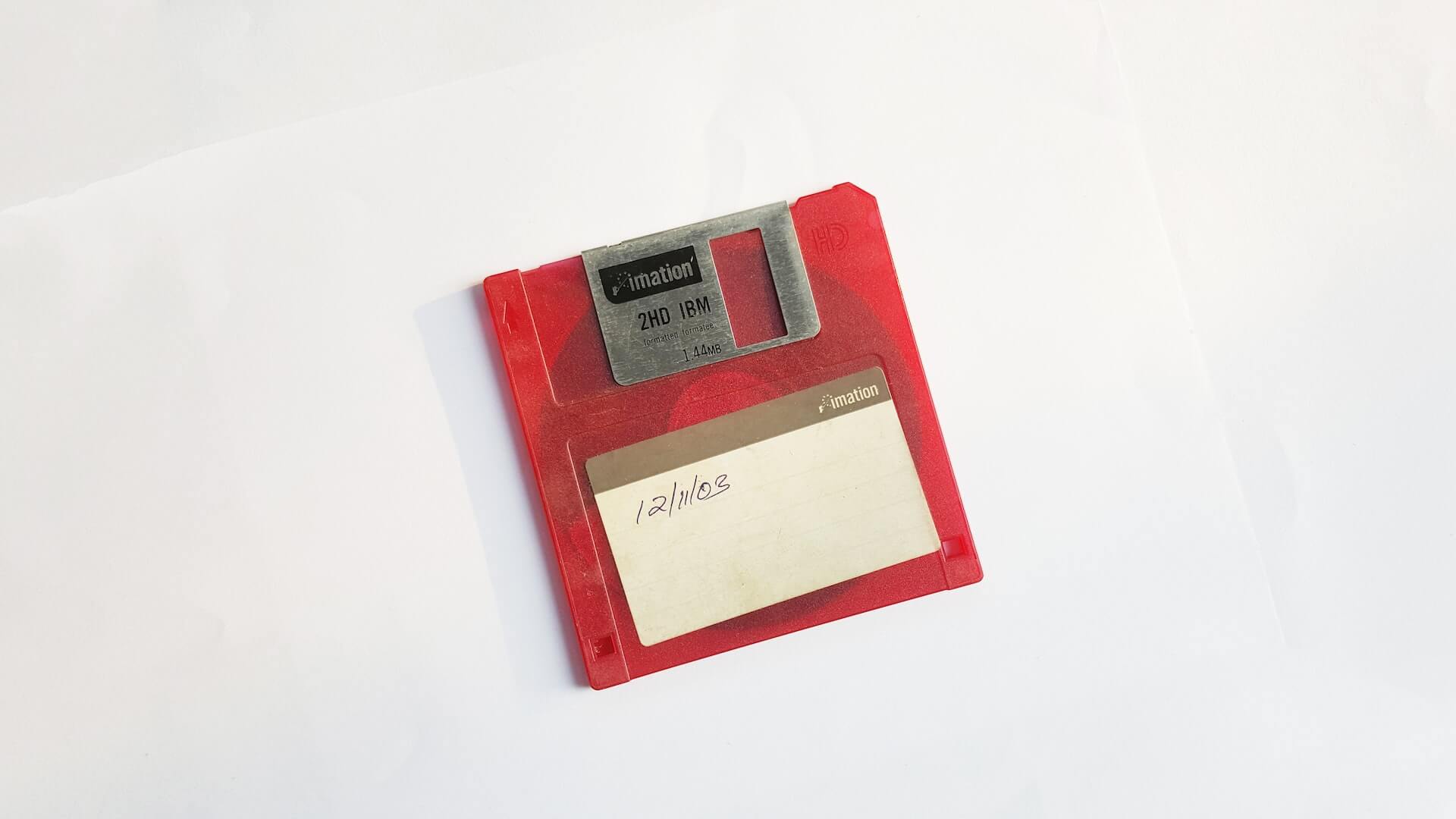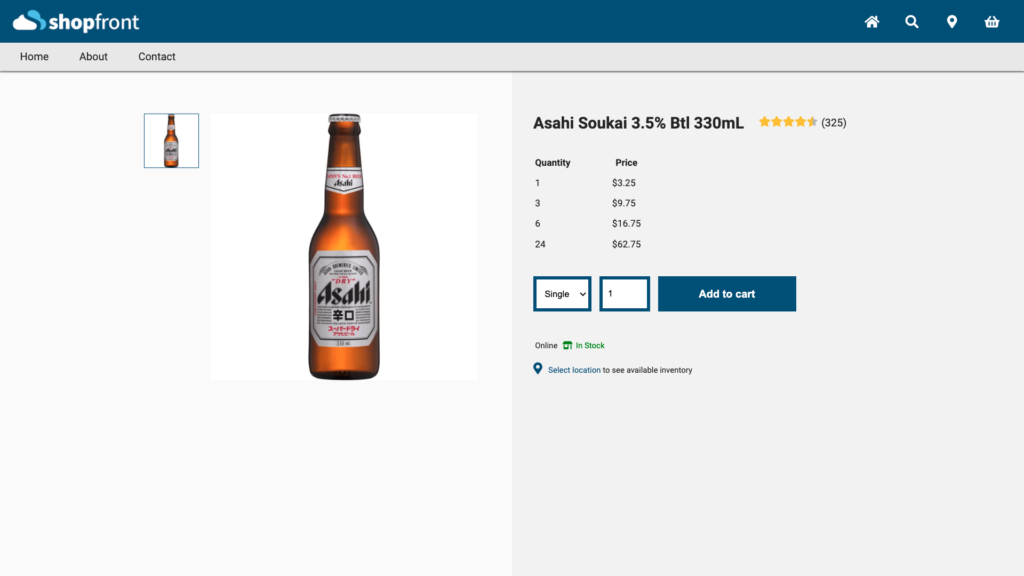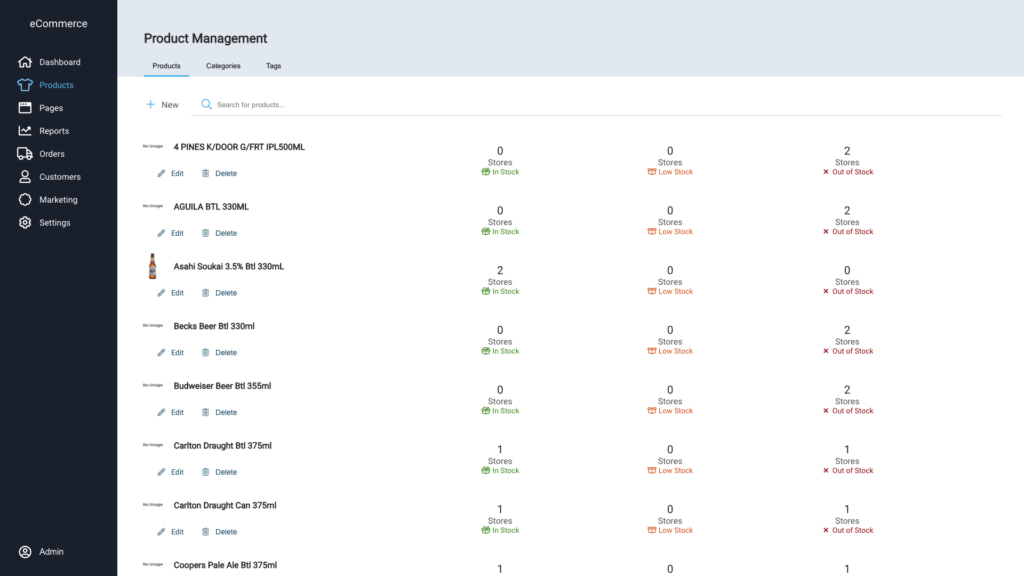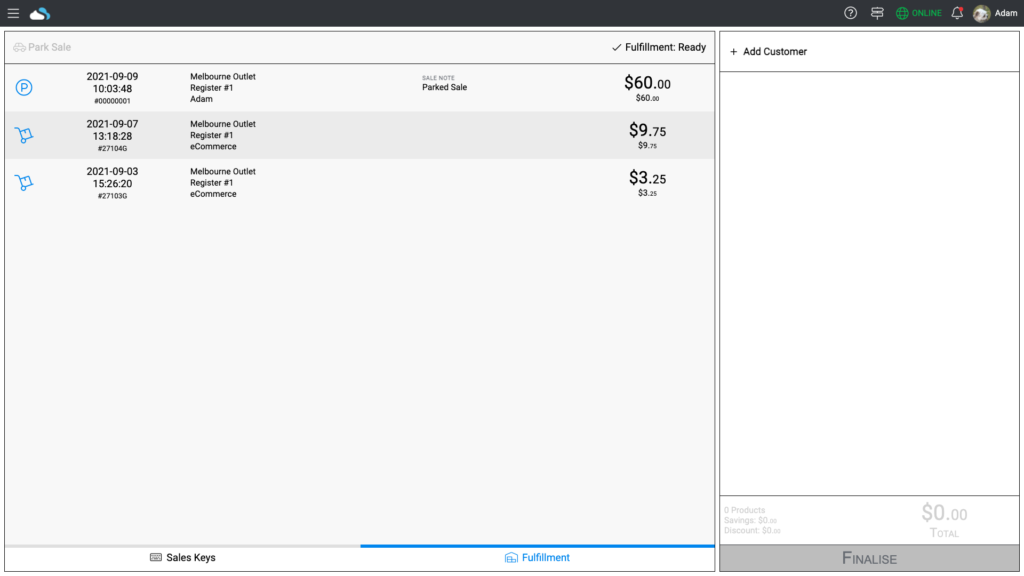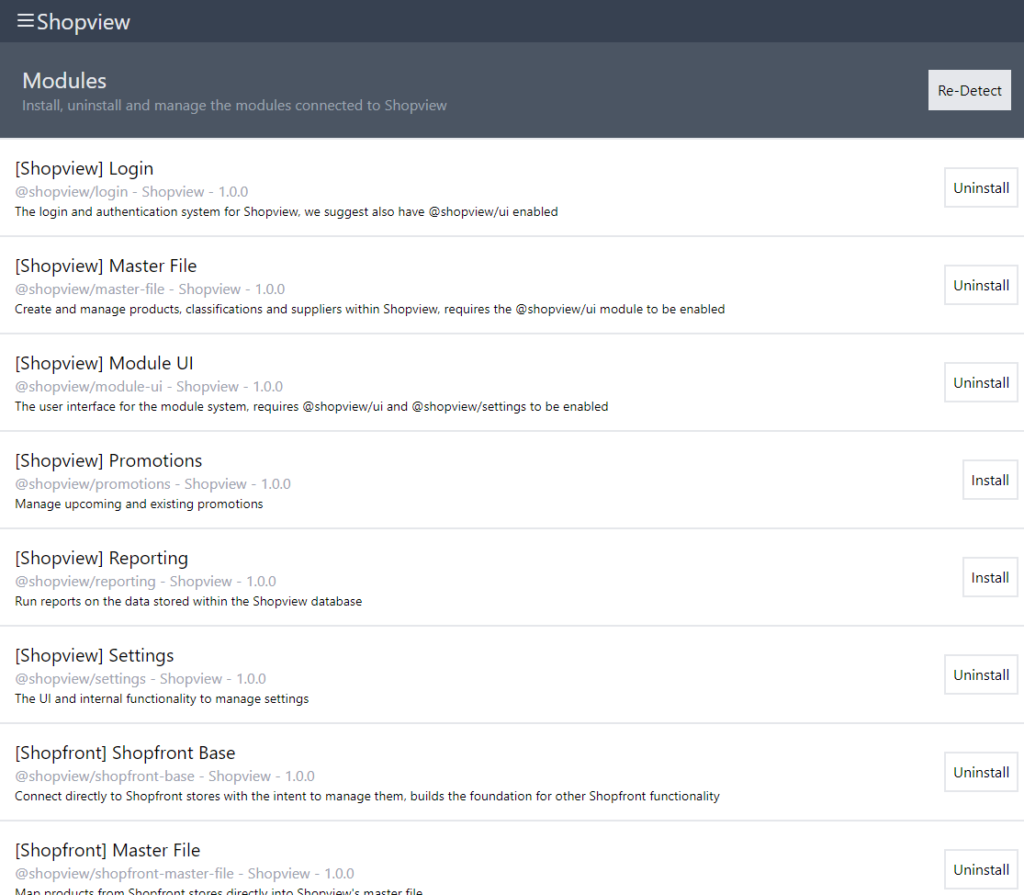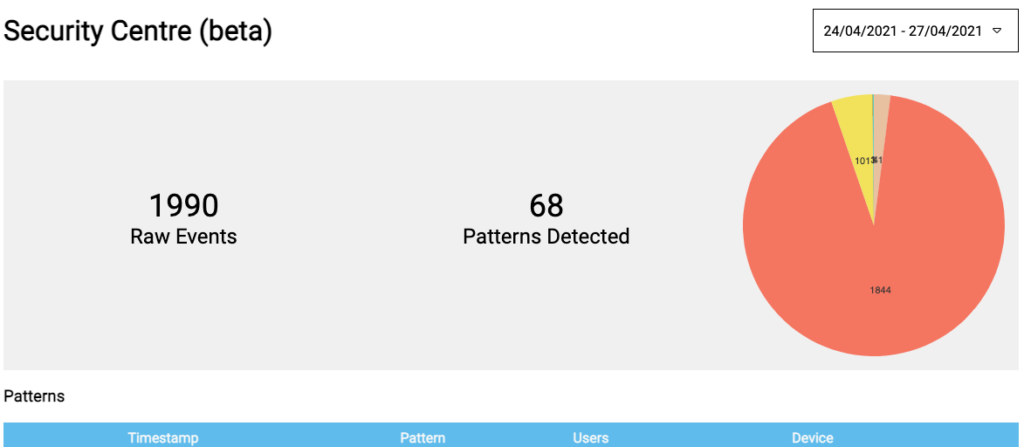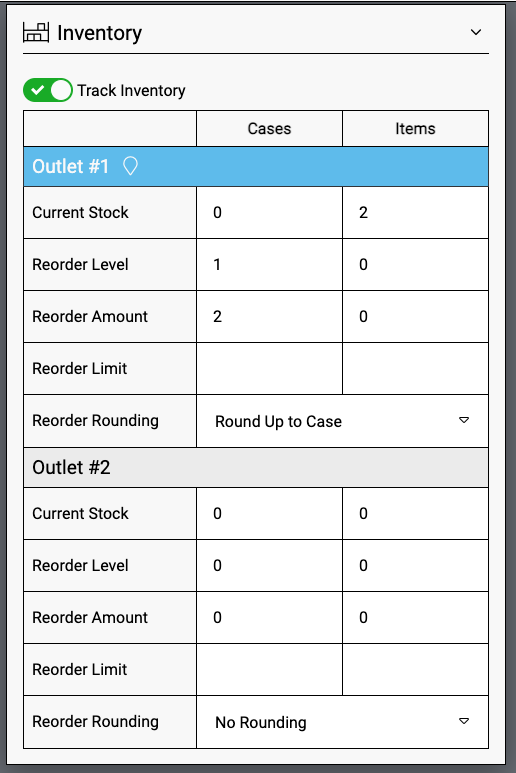Welcome to what’s new on Shopfront for September 2022. We’re rolling out a couple of major changes to stocktaking and price calculations to make your data even more accurate.
Note: Some of these changes are gradually rolling out to stores, all stores are expected to have received them in the next couple of weeks.
Major Features
Advanced Stocktake Confirmation
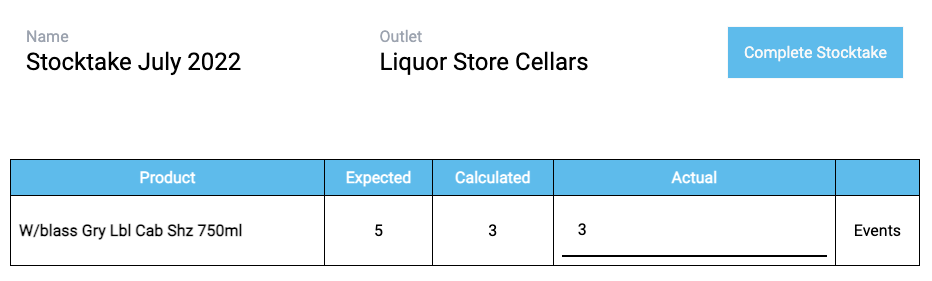
In order to clarify and guarantee correctness, Shopfront will now ask for confirmation on calculation of stock-on-hand when Shopfront cannot automatically determine the actual stock count with 100% accuracy.
Typically, these events occur when counting your stock live whilst doing sales, especially if stock is in multiple locations within your store.
If Shopfront believes any stock count may be incorrect, it will display the new confirmation screen after the stocktake is completed, but before the stocktake is applied.
You’ll still be able to view your variance and modify your stock count on the finalise screen before applying the stocktake.
Promotion and Price List Calculation taking into account country-specific price rules
Shopfront has introduced a new setting, Price Rounding Mode. This setting allows you to define how Shopfront should handle prices when the calculation would drop to more decimal places than the currency you sell in supports (e.g. price calculation would require three decimal places, but you sell only to two decimal places).
It features two options, Round and Redistribute. By default stores will run on Redistribute mode. For examples and further information, click on the question mark next to the setting in the General Setup.
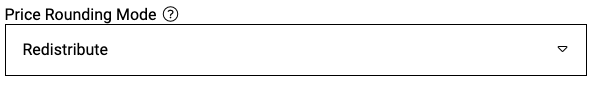
Minor Features
- Improved speed of Product Revision History Report,
- Reduced the amount of times Shopfront accesses the hard drive when indexing to improve speed,
- Added ID columns to sale reports,
- Added new debug levels so less information is required to be logged unless specified,
- Added ability to group by categories for inventory at date report,
- [Developer] Unparking sales now fire a new
SALE_UNPARKEDwebhook event
Bug Fixes
- Prevented loyalty points appearing in sales reports when there is no customer attached to the sale,
- Fixed colour of report dashboard pie graphs,
- Prevented statements from displaying an Oh No page when no columns are enabled for the actions component,
- Grouped user dashboard reports can now show and hide groupings,
- Added ability to define advanced promotions as one or more when multiple criteria exist,
- Gift Card creation source link is more precise for old sales,
- Integrated payments which fail to reverse are no longer prevented from attempting to reverse again,
- Deleting a product while the everyday tickets page is currently open (and the product is waiting to be printed) now shows a toast when you go to export the tickets