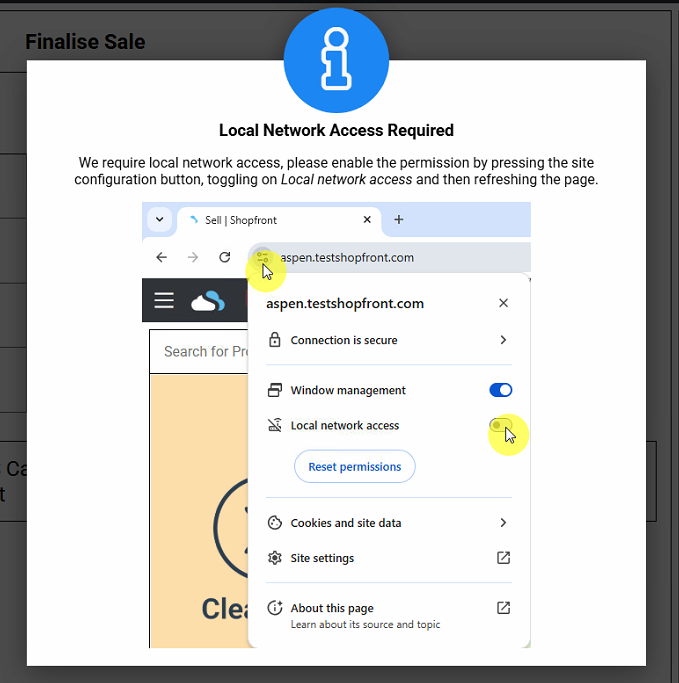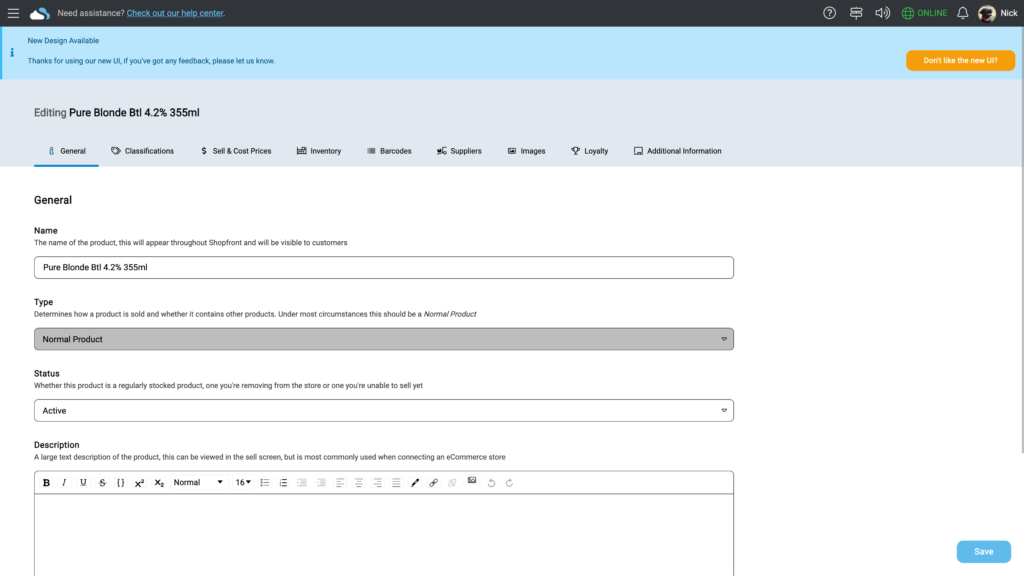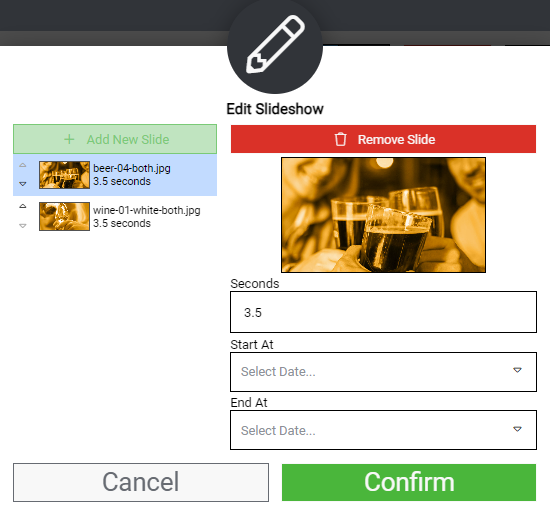Welcome to what’s new on Shopfront for November & December 2025. We’ve got additional page redesigns, improved speed and a whole lot of quality of life improvements.
Note: Some of these changes are gradually rolling out to stores, some of the changes may not be received in your store for a couple of weeks.
Minor Features
- Improved the speed and network usage of the bulk price edit page,
- Users can now receive orders / transfers without the edit order / transfer permission,
- A warning has been added to the product edit page when you set a price to $0,
- A summary of the stocktake is now exported on the first page of the advanced stocktake export PDF,
- Left-aligned products on the advanced stocktake export PDF,
- Improved the spacing between lines on receipts when product names are wrapped,
- Performing a bulk delete on the product utilities page will now remove any valid item when blocked items are encountered instead of rejecting the entire list,
- The user list on the orders page now only shows the users with permissions to send / receive orders (any user can still be searched for),
- Improved the UI relating to training mode on the sell screen so it’s clearer when users are leaving training mode,
- Notification titles now wrap nicer when long,
- Improved the UI when assigning a customer to a previous sale and the internet is slow,
- Manage cash now only opens the cash drawer when using put cash in after the amount has been entered,
- Capped pricing now allows for filtering by price set,
- Order reviews can now be reversed out of fully completed status when the order hasn’t been completed,
- Printed / emailed orders now only show the totals at the end of the file instead of on each page,
- Improved the unable to open local database error page to provide more automatic steps and troubleshooting instructions,
- Completed and applied advanced stocktakes now show details on whether it was zeroing other stock or not in the header,
- Emailed and exported inventory reports now show the time generated instead of a date period,
- Added a warning on the promotion edit page when a criteria is optional and uses quantity only,
- Limited the number of visible sales attached to a customer payment to 1,000 (additional can still be attached, but won’t be rendered when viewing),
- Improved recovery from local database corruption (e.g. power failure in the middle of a transaction),
- Added a confirmation dialog when attempting to transfer a product with no items,
- Improved the speed of payment reports when a user column is present,
- Redesigned the customer index page,
- [Developer] Allowed embedded applications to run hooks when finalising a sale,
- [Developer] New applications now have client IDs and secrets starting with
sfci_andsfcs_respectively, - [LMG eCommerce] Added support for mix criteria promotions
Bug Fixes
- Using the browser’s built-in search with a code editor (e.g. advanced reports) now correctly shows the text that was searched,
- Parking a sale that contains a package within a package that contains an added component no longer appears as a discount when unparked,
- The discount displayed when adjusting from a case to a single is now recalculated to not show the original case price,
- Modified sales report no longer reports the time the sale was modified as the time cancelled,
- Customers filtered by “No group” now appear in the list if they have a deleted customer group,
- Creating a product from a temporary product without making any changes to it now correctly adds a shelf ticket,
- Changing a register when an upload has failed will no longer prevent you from opening the register,
- The missing items list for banner group promotions is no longer visible if the promotion has been manually edited,
- Long product names no longer push the quantity and price fields out of view on the customer display,
- Entering a 5 digit year on the calendar picker no longer crashes the page,
- Adjusted the email validation check to allow subdomains with hyphens,
- Recent cash movements in manage cash over $999.99 are no longer hidden behind the print button,
- Fixed the ordering of returns in the product purchase history,
- Prevented the security centre from crashing when certain ipv6 addresses were used,
- Changing tabs on the product edit page when used within a dialog no longer causes the page to move,
- [Hump Club] Fixed a race condition causing incorrect product names to be displayed in the offers dialog